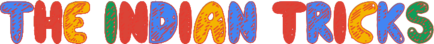5 Ways Interactive Flat Panels Improve Lesson Planning and Delivery for Teachers

Interactive flat panels (IFPs) are redefining the classroom experience, not just for students but also for teachers. With their dynamic features, IFPs are making lesson planning and delivery more efficient, engaging, and impactful. These interactive displays blend the functionalities of a computer, projector, and whiteboard into one versatile tool, helping teachers elevate their teaching strategies. Here are five ways interactive flat panels improve lesson planning and delivery for teachers, making every class session more effective and enjoyable.
1. Streamlined Lesson Planning with Integrated Digital Tools
Interactive flat panels simplify the lesson planning process by integrating a wide range of digital tools directly into the display. Teachers can easily access lesson templates, educational apps, and multimedia resources, all from one platform. This eliminates the need to juggle between different devices or platforms, saving valuable planning time.
For instance, a math teacher can use the panel to create interactive lessons using digital manipulatives, graphs, and videos, making abstract concepts more tangible for students. The ability to quickly pull in resources from the internet or cloud storage allows teachers to design comprehensive lessons that cater to diverse learning styles. Additionally, many interactive flat panels come with built-in software that offers lesson templates and collaboration tools, enabling teachers to create engaging content without starting from scratch.
2. Enhancing Classroom Engagement with Interactive Content
One of the standout features of interactive flat panels is their ability to transform static lessons into interactive experiences. Teachers can use these panels to deliver content that students can engage with directly—whether by touching the screen, answering questions, or participating in collaborative activities. This interactivity helps capture students’ attention and keeps them engaged throughout the lesson.
For example, during a geography lesson, teachers can display interactive maps on the panel. Students can explore different regions, zoom in on specific areas, and interact with the content in real-time. Such hands-on experiences make learning more memorable and enjoyable, encouraging active participation from all students. This dynamic approach to lesson delivery helps cater to various learning preferences, ensuring that every student is involved in the learning process.
3. Real-Time Assessment and Instant Feedback
Interactive flat panels enhance lesson delivery by enabling real-time assessments and instant feedback. Teachers can conduct quick quizzes, polls, or formative assessments directly on the panel, allowing them to gauge student understanding on the spot. This immediate insight helps teachers identify which concepts need further clarification, allowing them to adjust their instruction in real-time.
For instance, during a history lesson, a teacher can display a series of questions related to the topic being discussed. Students can respond using touch input or connected devices, and the results can be displayed instantly on the screen. This immediate feedback loop helps teachers understand how well students are grasping the material and provides opportunities to address misconceptions immediately. The interactive nature of these assessments also makes them less intimidating and more engaging for students.
4. Seamless Integration of Multimedia Resources
Interactive flat panels allow teachers to easily incorporate multimedia elements into their lessons, enriching the learning experience with videos, images, audio clips, and animations. This multimedia integration helps break down complex ideas and cater to various learning styles, making lessons more accessible and engaging for all students.
For example, a science teacher can enhance a lesson on the solar system by displaying an animated simulation of planetary orbits on the panel. This visual aid helps students understand the movements of planets in a way that a textbook diagram simply cannot. Teachers can also pause, annotate, or zoom in on specific parts of the animation, providing a more in-depth exploration of the topic. By seamlessly blending multimedia into their lessons, teachers can create a more dynamic and immersive learning environment.
5. Facilitating Collaborative Learning and Student Interaction
Interactive flat panels for education are designed to foster collaboration and interaction, both of which are essential for effective learning. Teachers can use the panels to facilitate group work, class discussions, and peer-to-peer learning activities, turning the classroom into a collaborative space where students actively participate in their education.
For instance, during a literature class, students can work together to analyze a poem by annotating it directly on the panel. They can highlight key phrases, suggest interpretations, and collectively discuss their insights in real-time. The teacher can guide the discussion, adding notes and directing attention to specific elements as needed. This collaborative use of the interactive flat panel not only enhances understanding but also builds important skills such as communication, critical thinking, and teamwork.
Conclusion
Interactive flat panels are revolutionizing how teachers plan and deliver lessons, making the process more streamlined, engaging, and interactive. By integrating digital tools, enhancing content delivery with multimedia, providing real-time feedback, and fostering collaboration, IFPs are empowering teachers to create more effective and inclusive learning environments. For educators looking to elevate their teaching strategies and connect with students in meaningful ways, interactive flat panels are not just an asset—they are a game-changer in modern education.
Embracing this technology allows teachers to maximize their lesson impact, inspire their students, and create a classroom experience that truly reflects the needs of today’s learners.