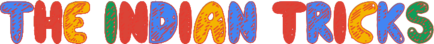Safeguarding Your Digital Footprint: Strategies for Protecting Online Privacy and Data

Introduction
In the digital age, where our lives are increasingly online, the importance of protecting our online privacy and data cannot be overstated. With the rise of cyber threats, data breaches, and intrusive tracking, safeguarding our digital information has become a crucial part of our daily lives. This comprehensive guide will delve into the strategies and best practices for maintaining your online privacy and data security.
Understanding Online Privacy Risks
It’s essential to recognize the potential risks associated with online activities. Cyber threats such as data breaches, identity theft, phishing, and unauthorized tracking can lead to the compromise of personal, financial, and sensitive information. Understanding these risks is the first step in developing a robust defense strategy.
Essential Strategies for Online Privacy Protection
- Use Strong, Unique Passwords:
- Strong, complex passwords are the first line of defense in online security. Each online account should have a unique password, combining letters, numbers, and special characters. Avoid using easily guessable information like birthdays or common words. Password managers can help in generating and storing complex passwords securely.
- Enable Two-Factor Authentication:
- Two-factor authentication (2FA) adds an additional layer of security beyond a standard password. This usually involves a code sent to your mobile device or generated by an authenticator app, ensuring that only you can access your account, even if someone else knows your password.
- Regularly Update Software and Apps:
- Cyber threats are constantly evolving, and so is the software designed to protect against them. Regularly updating your operating system, applications, and antivirus software ensures you have the latest security patches and protections.
- Be Wary of Public Wi-Fi:
- Public Wi-Fi networks are not always secure, making them hotspots for digital eavesdropping and data interception. Avoid performing sensitive tasks like online banking on public Wi-Fi. If necessary, use a virtual private network (VPN) to encrypt your internet connection and secure your data.
- Manage Social Media Settings:
- Social media platforms can be a significant source of personal data leakage. Regularly review and adjust your privacy settings to control who can view your posts and personal information. Be cautious about the amount of personal information you share online.
- Beware of Phishing Attempts:
- Phishing is a common tactic used by cybercriminals to trick individuals into revealing personal information. Be cautious with emails, messages, and phone calls from unknown sources. Verify the authenticity of requests for personal information and avoid clicking on suspicious links.
- Encrypt Sensitive Data:
- Encryption is a powerful tool for protecting data, especially when stored on cloud services or transmitted over the internet. Use encryption tools to secure important files and communications.
Advanced Privacy Measures
- Use Secure and Private Browsers:
- Choose web browsers that prioritize privacy and security. Browsers with built-in privacy features, like tracker blocking and encrypted data transmission, can significantly enhance online privacy.
- Audit Online Accounts and Permissions:
- Periodically review your online accounts, especially those you no longer use. Delete or deactivate accounts that are no longer needed to minimize data exposure. Similarly, review the permissions granted to apps and services, revoking any unnecessary access to your data.
- Educate Yourself About Privacy Policies:
- While often overlooked, reading the privacy policies of websites and services can provide valuable insights into how your data is collected, used, and protected. Understanding these policies can help you make more informed decisions about your data.
Creating a Culture of Privacy Awareness
- Stay Informed About Cybersecurity Trends:
- The cybersecurity landscape is constantly changing. Stay informed about the latest threats, trends, and protective measures by following credible cybersecurity news sources and blogs.
- Educate Family and Friends:
- Share your knowledge about online privacy and security with family and friends. Educating those around you creates a more secure community and reduces the risk of data breaches through shared networks.
Conclusion
Protecting online privacy and data is a multifaceted endeavor that requires vigilance, knowledge, and proactive measures. By implementing these strategies, you can significantly reduce the risk of privacy breaches and ensure your digital information remains secure. As technology continues to evolve, so must our approach to online security, making it an ongoing commitment in our digitally interconnected world.
FAQs
- Q: How often should I change my passwords?
- A: Ideally, change passwords every three to six months, especially for accounts with sensitive information. Use a password manager to keep track of password changes.
- Q: Is it safe to save passwords in browsers?
- A: While convenient, storing passwords in browsers can be risky. It’s safer to use a dedicated, encrypted password manager.
- Q: Can I completely erase my digital footprint?
- A: Completely erasing your digital footprint is challenging, but you can minimize it by deactivating unused accounts, managing your online presence, and using privacy-focused tools and services.
- Q: What is the importance of a VPN?
- A: A VPN encrypts your internet connection, making your online activities secure and private. This is particularly important when using public Wi-Fi networks or accessing sensitive information.